Serendip is an independent site partnering with faculty at multiple colleges and universities around the world. Happy exploring!
Emergence 2009: Exploration and Barriers III
Biology 361 = Computer Science 361
Bryn Mawr College, Spring 2009
Download/view: learningmodel.nlogo
| WHAT IS IT? |
| This model illustrates some of the interesting things that agents can do. In agent-based modelling, agents can move (with some degree of randomness), observe, and interact with the world. Furthermore, agents can learn form their interaction with the world and get things progressively "less wrong" through induction. It seems like it is helpful and interesting if an agent can think in a model. This model was particularly designed to show an agent that learns from experience with red barriers to avoid yellow barriers in addition to red barriers. |
| HOW IT WORKS |
|
The go procedures all intruct the agent to do something different based on the setup conditions.
GO: This command tells the agent that if it's green (health2) that it must set a random heading and move forward one IF the following is true: the color patch it is on is red. If this is not the case and its health is 1, then the turtle must go to the GO2 command. If the agent's health is not 1 or 2, then it must got to the GO3 command.
GO3: random heading. If the patch ahead is not colored (so if it is basically, black), then the agent must turn around and move forward one. |
| HOW TO USE IT |
| There are different buttons that will allow the user of the model to observe the learning behavior as the agent learns to avoid the yellow and red barriers. Based on the description of the different buttons, one can slow vary the speed at which the agent moves. It is interesting to run the model slow at first to notice the agent changing colors after it hits the barriers. For example, if you hit the GO2 button, the agent will move around and when it hits a red patch the agent will switch its color from green to red and continue moving around. When it hits a yellow patch it will change its color to yellow. Also, under this command, the turtle will leave a stamp of itself on the colored patch that it hits. This is interesting to see expecially if the model runs slower. |
| THINGS TO NOTICE |
|
Notice the color changes of the turtle based on the patch color it hits. Also, notice how in th second GO command, the turtle does not avoid the yellow barriers.
In GO3: Notice how the agent learns to avoid the yellow barriers after it has hit a red patch. |
| THINGS TO TRY |
| Change the speed of the turtle. Running the model slowly is better if you want to see and understand the rules that the agent is following. At a slow speed, it is easier to notce the smaller details. Speeding up the model shows that overall behavior in which the turtle avoids either red barriers or both yellow and red barriers. |
| EXTENDING THE MODEL |
| It would be nice to add more barriers. As far as behavior, it would be nice to add a different colored line of patches that serve as a "health saving" line that would make the model re-start OR set the turtle to its original (starting) health. |
Models created using NetLogo.

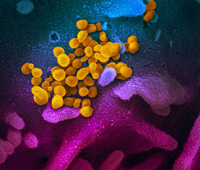

Comments
Post new comment